Services
Mobile Assessment Tool
Australian Training Management (ATM) has developed a fully synchronised Mobile Assessment Platform (MAP) Application specifically designed for conducting on-site competency assessment using a mobile device such as a tablet or Microsfot Surface computer.
Our unique App is available for Android, iOS and Microsoft devices and is available for downloaded free on each of the stores.
Approved assessors working under RTO Partnering arrangements with Australian Training Management are granted free access to all SoA and VoC assessment instruments available through ATM via our App based Mobile Assessment Platform. This currently includes most of the RII mobile plant equipment and general safety Units of Competence.
Screenshots
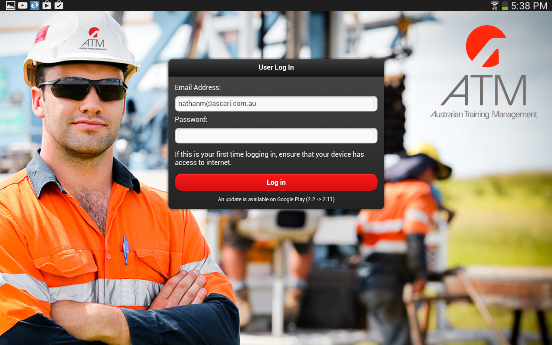 |
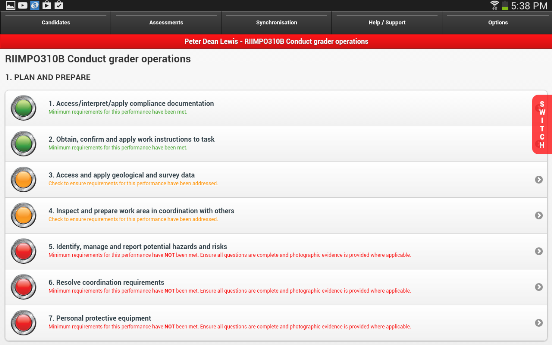 |
Features of the App for ATM Partner Assessors
Candidates
- Enrol new candidates
- Collect AVETMISS required information
- Capture photographs of proof of identification
- Interrogate and run reports from ATM's internal database of records (Learning Management System) for your companies employees, view their current competencies and transfer the candidate to the device without the need to recreate the candidate within the App*
Assessments
- View assessments in progress / awaiting synchronisation
- Resume in progress competency and VoC assessments
- Quickly switch between assessments / candidates if assessing multiple candidates or a single candidate against multiple assessments.
- 'Traffic light' style progress indicators to advise of how candidates are progressing through each Performance Criteria
- Capture photographic evidence against Critical Aspects
- Capture signatures of the candidate, assessor and Subject Matter Expert (SME) if applicable
Tracking & Permissions*
- View the progress of your completed assessments being processed through the ATM approvals process.
- Query your access rights to assessment tools, these may be:
- Assessor Holds Qualification - Based on the qualifications supplied to ATM and your experience you are an approved assessor for this assessment instrument.
- SME Required - You have access to this assessment instrument however, a Subject Matter Expert is required.
Where an SME is required special controls are applied to the assessment instrument for co-assessment, these include the collection of signatures at random intervals throughout the assessment as well as collection of SME evidence of competency.
Synchronisation*
- Submit completed competency and VoC assessments to the RTO
- Receive email notifications of your submission and progress through the ATM approvals process
- Receive an interim certificate via email so that the candidate may immediately get to work
- Each time you synchronise your device will also:
- Retrieve revised assessment instruments
- Retrieve revised assessor access permission settings
- Update the App on your device if a new version is available
| * This feature requires an active internet connection via wireless (WiFi) or 3/ 4G if device supported. |
Synchronisation with the RTO's Learning Management System
The ATM Mobile Assessment App is so unique that it is fully synchronised with our Learning Management system (LMS). Once an assessment is approved, it is "pushed" into our LMS and creates:
- The Candidate including:
- AVETMISS information
- Employer details
- The Enrolment including:
- Unit (Code & Title)
- Assessment Outcome
- Dates of commencement and completion
- Name of Assessor
- Location assessment conducted
- Assessment Tagging and Archiving:
- Produces a PDF document, containing all relevant assessment evidence and files it within ATM's electronic archiving. This includes:
- Data collected against the assessment instrument
- Signatures collected by the Candidate, Assessor and Subject Matter Expert (if applicable)
- Photographic evidence collected throughout the assessment
- Subject Matter Expert evidence (if applicable)
- Complete audit trail \ history throughout the ATM approvals process
- Updates ATM's internal system to reference the archive location by ID tag
- Produces a PDF document, containing all relevant assessment evidence and files it within ATM's electronic archiving. This includes:
How Can I Use This App?
Contact Australian Training Management if you would like to use this App under an RTO partnership arrangement or discuss how it can be fully customised to present your assessments in your format and synchronise with your Learning Management System.
